asynchronous javascript
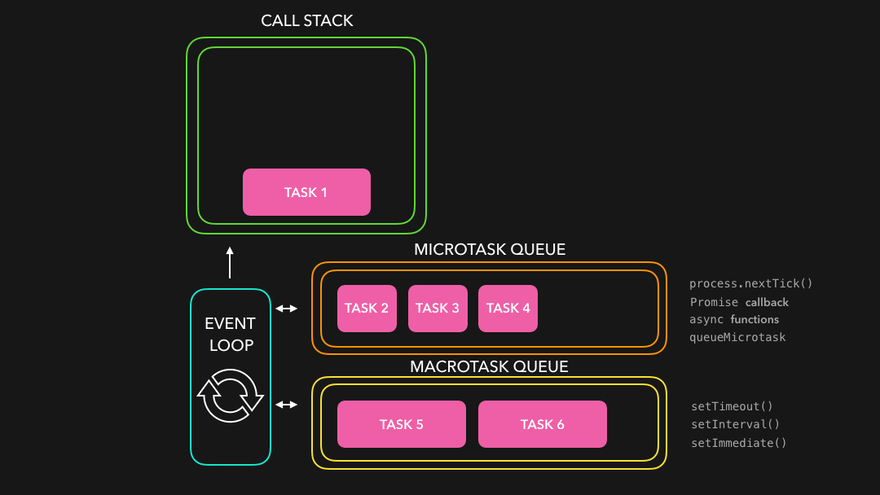
These days user experiences are expected to be seamless and responsive, which makes asynchronous JavaScript programming pretty essential. Asynchronous programming allows JavaScript to execute multiple tasks concurrently, enabling developers to create dynamic and interactive web applications. Let’s dive into it!
What is it?
At its core, JavaScript is a single-threaded language, meaning it can only execute one task at a time. However, asynchronous programming allows JavaScript to perform non-blocking operations, where certain tasks can execute independently of the main execution thread. This prevents the browser from becoming unresponsive while waiting for time-consuming operations to complete, like fetching data from a server or processing large datasets. Here’s a simple example:
1 | console.log("Start"); |
In this code snippet, “Start” and “End” are logged immediately, while the callback function inside setTimeout() executes asynchronously after a delay of 2 seconds.
Benefits
Improved Performance
By executing tasks concurrently, asynchronous programming enhances the performance of web applications, resulting in faster response times and smoother user experiences.
1 | const fetchData = () => { |
Responsive User Interface
Asynchronous operations prevent the user interface from freezing, ensuring that users can continue interacting with the application while tasks are being processed in the background.
1 | const validateInput = (input) => { |
Efficient Resource Utilization
Asynchronous programming allows JavaScript to utilize system resources more efficiently by minimizing idle time and maximizing CPU utilization.
1 | const processTasks = async () => { |
Techniques
Callbacks
Callbacks are one of the oldest and most widely used asynchronous programming techniques in JavaScript. A callback function is passed as an argument to another function and is executed once the asynchronous operation completes. While effective, nested callbacks can lead to “callback hell”, making code difficult to read and maintain.
1 | const fetchData = (callback) => { |
Promises
Promises were introduced to address the drawbacks of callback-based asynchronous programming. A promise represents the eventual completion or failure of an asynchronous operation, allowing developers to chain multiple asynchronous tasks together using .then() and .catch() methods. Promises offer better error handling and readability compared to callbacks.
1 | const fetchData = () => { |
Async/Await
Async/await is a modern addition to JavaScript introduced in ES2017 (ES8). It provides a more concise and synchronous-looking syntax for writing asynchronous code. Async functions return a promise implicitly, allowing developers to use the await keyword to pause execution until a promise is resolved or rejected. Async/await simplifies asynchronous programming and reduces the complexity of error handling.
1 | const fetchData = () => { |
Best Practices
Use Promises or Async/Await
Whenever possible, prefer using promises or async/await syntax over callbacks to improve code readability and maintainability.
Graceful Error Handling
Always implement error handling mechanisms, such as .catch() for promises or try/catch blocks for async/await, to gracefully handle errors and prevent application crashes.
Avoid Nesting
Minimize callback nesting by utilizing techniques such as promise chaining or async/await to improve code readability and avoid callback hell.
Optimize Performance
Be mindful of performance implications when working with asynchronous operations, such as minimizing unnecessary network requests and optimizing resource usage.
Stay Consistent
Choose a consistent approach for asynchronous programming throughout your codebase to maintain code clarity and facilitate collaboration among team members.
Real-World Applications
HTTP Requests
Asynchronous programming is commonly used for making HTTP requests to fetch data from servers in web applications. Libraries like Axios and Fetch API leverage asynchronous techniques to perform network operations efficiently.
User Input Handling
Asynchronous programming enables real-time validation and processing of user input without blocking the main thread, ensuring a responsive user interface.
Data Processing
Asynchronous JavaScript is utilized for processing large datasets, performing computationally intensive tasks, and handling complex operations without causing performance bottlenecks.
Event Handling
Asynchronous programming is essential for handling events in web applications, such as user interactions, DOM events, and asynchronous I/O operations.